Impress your Clients With their Very Own Client Portal
Improve engagement, save so much time and grow your business
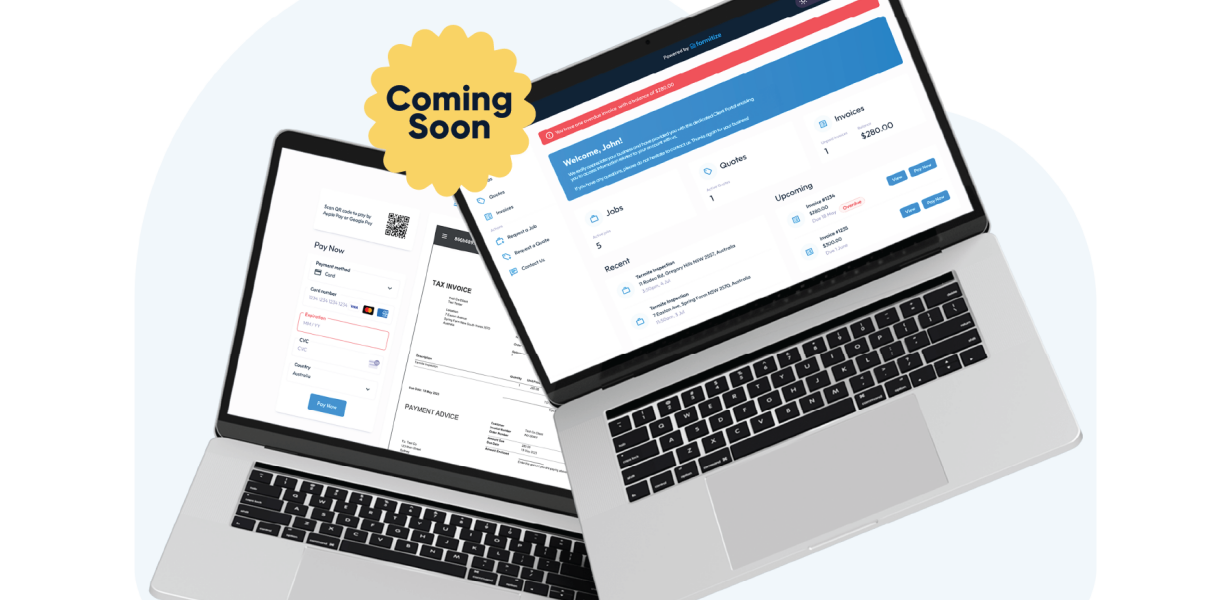
Delight your customers with their very own Client Portal.
Let your customers access their information at time that suits them (without having to interrupt you!). Your clients can view their Quotes, Invoices, Jobs and Reports all from their Client Portal.
PayNow enables customers to pay invoices instantly using credit cards or mobile payments.
QuoteAccept enables your customers to accept your Quotes instantly.
Welcome to the Client Portal!
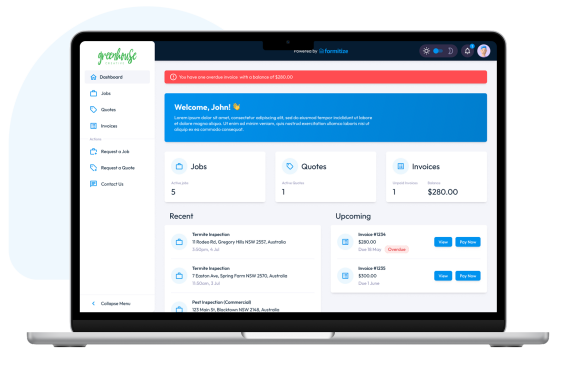
Dashboard
Interactive Dashboard Gives Impressive Visibility
Your Clients will love their Dashboard with easy access to everything they need and complete visibility on what’s coming up.
It’s a Win-Win!
Make life easier for your Customers
While Saving You So Much Time!
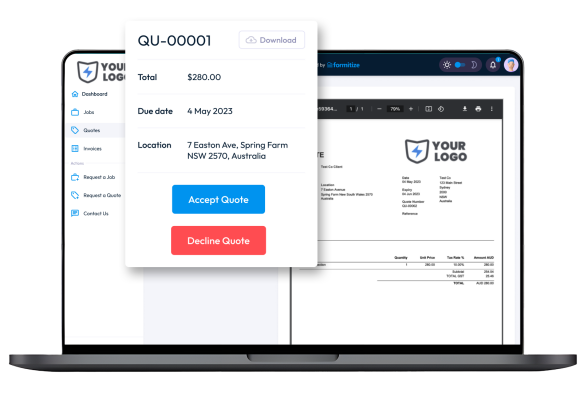
View and Accepts Quotes
With Quote Accept, your customers can view and accept your Quotes instantly with a click.
It’s so easy for your customers to view your Quote on either their computer or mobile device.
They just click accept, add details where required and its all done in seconds!
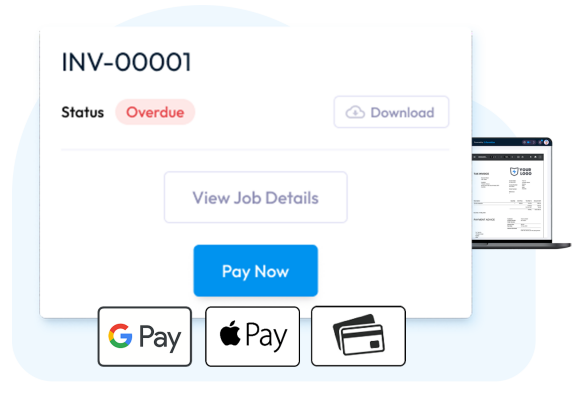
View and Pay Invoices
With PayNow your customers can pay your Invoices instantly using the payment method they prefer:
- Apple Pay
- Google Pay
- Debit Card
- Credit Card
- Traditional methods
By letting your customers pay you the way they prefer, you’re more likely to get paid faster while making the experience easier and more secure than ever for them.
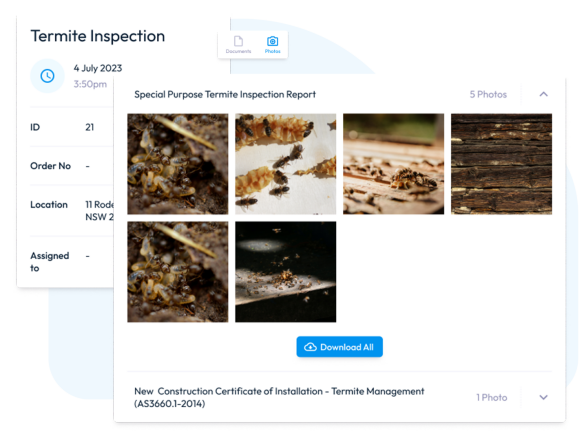
View Job Reports And Photos
Now your customers can access the jobs your have done for them without disturbing you.
They can view their Reports quickly and easily without having to call you to get a copy sent.
Even better, your customers can view photos in full quality and even download them if required.
Everything your customers need, available 24/7 and without interrupting you.

So much more with Action Webforms
With the Webforms add-on, you can take the Client Portal to a whole new level with Actions!
- Book a Job
- Request a Quote
- Place an Order
- Request Variation
- Contact Sales
- Application Forms
- And so much more!!
The Action section of the Client Portal enables you to plug-in any Webform you choose to
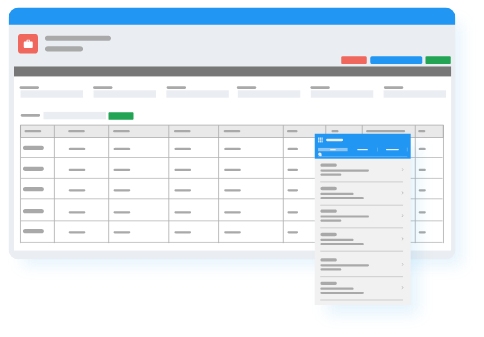
Client Visibility
See What your Customers are Viewing & Actioning
The Client Portal Tracking is a log showing you what your customers are looking at, and when. See when Quotes have been viewed or Invoices paid.
Visibility means you can time your follow-up calls knowing what your customers have looked at and when.